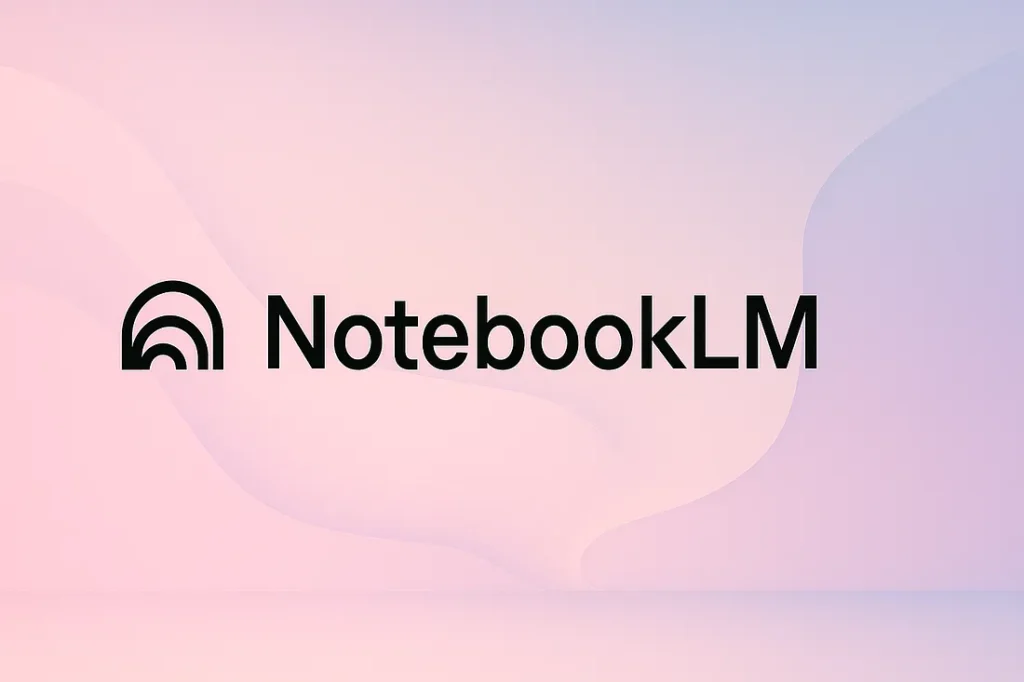
This article by Lea Thomas shows you how to use NotebookLM for Work and Life with 31 Prompts Included.
NotebookLM is a tool perfect for beginners who need to organize and synthesize information.
NotebookLM functions as a RAG (retrieval-augmented generation) system that:
- Plus accounts are able to consolidate up to 300 sources (docs, PDFs, websites, videos, audio); For free accounts that number is 100.
- Creates notebooks as customized project databases, making it ideal for NotebookLM for beginners.
- Offers three standout features:
- Mind Maps — Visualize connections between sources
- Audio Overviews — Convert sources into podcast-like discussions
- FAQs — Quickly extract key information from complex materials
The AI Tool You Didn’t Know You Needed
NotebookLM is an under-appreciated AI tool and one of my favorites for organizing, studying, and synthesizing information. NotebookLM for beginners is especially useful as it consolidates up to 300 sources, including Google Docs, PDFs, websites, YouTube videos, audio files, and transcripts, if you have a Google Gemini Advanced account. It simplifies my workflow, accelerates decision-making, and with the new “discover sources” feature allows me to conduct research without constant app or tab-switching.
To continue reading, click here to read the article from it’s original source in Medium.

Executive ToolKit
As you continue your entrepreneurial journey, remember that the right resources can make all the difference. Grab these free tools to help you stay on track, reflect on how far you’ve come, and keep growing your business with confidence — because you’re building something amazing, and you don’t have to do it alone.
For more tools to use, click here.

